What Is ConvertKit: An In-Depth Review
ConvertKit is a specially crafted email marketing and automation platform, tailor-made for professional bloggers and content creators. In this comprehensive ConvertKit evaluation, I delve into the features that make this platform stand out and facilitate the management of email lists, creation and dispatch of email campaigns, and the automation of email marketing endeavors for its users.
At the forefront of ConvertKit’s offerings are its customizable opt-in forms, a sophisticated email automation system, landing pages that convert, and seamless integrations with popular tools such as WordPress, Zapier, and Infusionsoft. Despite its rich feature set, ConvertKit is celebrated for its simplicity and user-friendly interface, making it a go-to choice for bloggers and content creators who seek to expand their email list and foster engagement with their audience through effective email marketing campaigns.
Table of Contents
How To Employ ConvertKit: A Step-by-Step Guide
To harness the capabilities of ConvertKit, the first step is to create an account on their website. Once that is accomplished, you can embark on the following journey to utilize ConvertKit to its fullest potential:
- Import your email list: With ConvertKit, you have the option to either upload a CSV file containing your email list or connect with your email service provider to effortlessly import your subscribers.
- Construct a form: ConvertKit’s versatility is reflected in its ability to enable you to design custom opt-in forms to gather email addresses from your website visitors. You can construct forms with the ConvertKit form builder or embed a form on your website using ConvertKit’s form code.
- Design a landing page: Utilize ConvertKit’s landing page creator to promote your opt-in forms and maximize email collection efforts.
- Craft an email campaign: With ConvertKit, creating and sending email campaigns to your subscribers is a seamless process. You can either design emails from scratch using the ConvertKit email builder or use one of the predesigned email templates to save time.
- Automation setup: ConvertKit empowers you to automate your email marketing efforts with ease. Trigger-based automated email campaigns can be set up, such as a welcome email for new subscribers or an automated email series for a lead magnet, freeing up valuable time and allowing for more efficient engagement with your audience.
In conclusion, ConvertKit is a robust email marketing and automation platform that is user-friendly and offers a multitude of features to help you grow your email list and effectively engage your audience through targeted email campaigns.
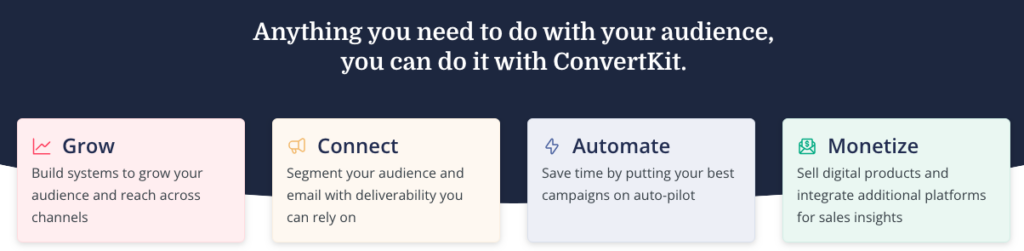
Can I Start With ConvertKit For Free?
The possibility of starting with ConvertKit for free is a reality, a chance to embark on a journey with this platform and explore its key features without incurring any costs. With the complimentary plan, ConvertKit offers its users:
- The capacity to accommodate a maximum of 1,000 subscribers
- Unrestricted sending of emails
- The creation of opt-in forms and landing pages
- A foundation for automating email sequences
Starting with the free plan is a wise decision for those who seek to understand ConvertKit’s impact on their email marketing endeavors. However, for individuals who require more advanced features or wish to expand their email list beyond 1,000 subscribers, upgrading to a premium plan is an option. ConvertKit offers a variety of paid plans that provide additional features and support for extensive email lists.
The process of taking advantage of the free plan is straightforward; simply visit ConvertKit’s website and sign up for an account. The free plan option will be presented during the sign-up process, and once you have an account, you can begin to harness the power of ConvertKit to manage your email list, craft, and dispatch email campaigns, and automate your email marketing efforts.
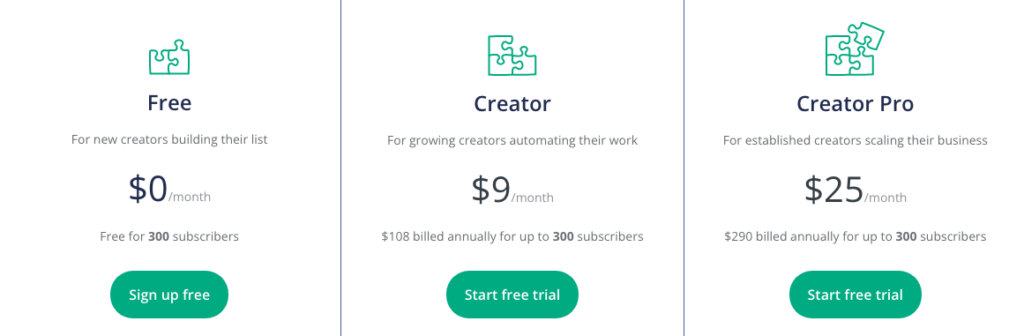
Is ConvertKit the Optimal Newsletter Service for You?
The answer could be affirmative if the following criteria align with your needs:
- As a blogger or content creator, you seek an email marketing platform customized for your audience, with features such as flexible opt-in forms, automation choices, and integration with prevalent blogging platforms.
- A user-friendly interface that prioritizes ease of use appeals to you. ConvertKit presents a simple layout and offers a diversity of templates and design resources to craft captivating emails and landing pages.
- Automation options play a crucial role in your email marketing strategy. ConvertKit empowers you to set up automated email sequences based on subscribers’ actions, an effective way to foster leads and strengthen relationships with your audience.
- You are willing to invest in a subscription, as the free trial only lasts for 14 days and requires payment after you surpass 1,000 subscribers.
In conclusion, ConvertKit serves as a viable choice for bloggers and content creators looking for a user-friendly email marketing platform with automation capabilities.
ConvertKit Pricing
If you’re interested in leveraging ConvertKit for your email marketing, it’s worth noting that they offer multiple pricing options with varying features and subscriber limits. Here’s a glimpse into their pricing plans:
- Free Plan: Access to bare-bones email marketing features, suitable for a small email list with a limit of up to 1,000 subscribers.
- Creator Plan: The plan starts from $29/month and comes with extra perks, such as automation, landing pages, and integrations, and caters to email lists up to 5,000 subscribers.
- Creator Pro Plan: This tier starts from $49/month and includes all the features of the Creator Plan, plus advanced automation and email testing capabilities, and accommodates email lists up to 10,000 subscribers.
- Custom Plan: A tailored plan, with pricing dependent on the size of the email list, it includes all the features of the Creator Pro Plan, as well as additional support and integrations, and is intended for larger businesses.
It’s noteworthy that the pricing depends on the number of subscribers, so upgrading to a higher plan might become a requirement if you have a substantial email list. Also, ConvertKit offers discounts for yearly billing.
Here is an overview of the pricing plans when you get the Creator Plan:
| Amount of subscribers | Price per month |
| 1,000 | $25 |
| 3,000 | $41 |
| 10,000 | $100 |
| 25,000 | $166 |
| 45,000 | $266 |
| 75,000 | $416 |
| 95,000 | $516 |
Check over here for all the pricing and plans
Creator Plan vs Creator Pro Plan
The Creator Plan and Creator Pro Plan are both pivotal components in your email marketing strategy. Yet, the Creator Pro Plan provides you with a plethora of exclusive, advanced options to optimize and streamline your email marketing endeavors. Here are the key variations between the Creator and Creator Pro Plan:
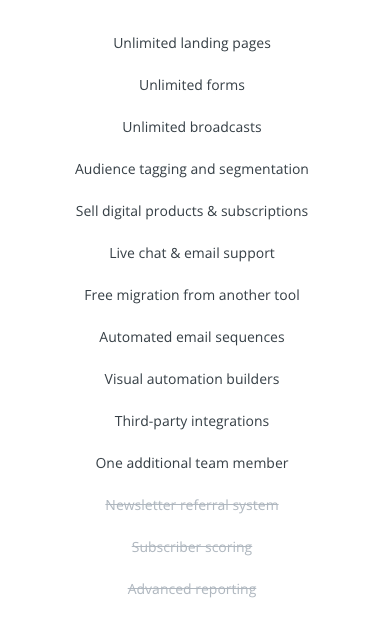
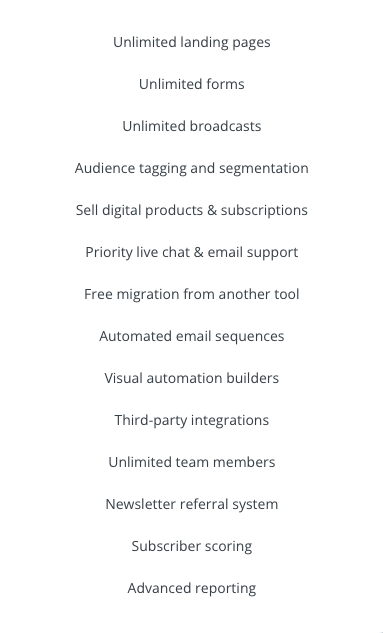
- Advanced Automation: Creator Pro features advanced automation capabilities, including custom field triggers and advanced segmentation, which allows you to craft targeted, personalized email campaigns effortlessly.
- Email Testing: The Creator Pro offers A/B testing, an exceptional tool that empowers you to compare and evaluate the effectiveness of various versions of your emails, determining the most impactful one.
- Integrations: The Creator Pro Plan gives you access to a wider range of integrations, including Google Analytics, Leadpages, and Slack, making it easier to connect ConvertKit with other tools that you use for your business operations.
To determine whether the Creator Plan or the Creator Pro Plan is the most appropriate for you, assess your business needs and determine the essential features that you require to grow and manage your email list effectively. Utilize their free trial to experiment with the different features and determine which plan works best for your business.
ConvertKit vs ActiveCampaign
The two email marketing powerhouses, ConvertKit and ActiveCampaign, offer a variety of tools to help organizations expand and cultivate their email lists. While both offer ways to create and dispatch newsletters and automated emails, as well as audience targeting and segmentation, there are a few critical variations between the platforms.
A comparison between the two includes:
- Pricing Model: ConvertKit adopts a straightforward pricing strategy, with plans determined by the size of your email list. On the other hand, ActiveCampaign implements a more complicated pricing plan, reliant on the features desired and the amount of contacts on file.
- Automation Functionality: Both offer automation features, but ActiveCampaign possesses a more robust and adjustable automation system, with capabilities to generate intricate workflows and automate tasks using a range of triggers and actions.
- Integration Availability: ConvertKit provides a limited range of integrations, while ActiveCampaign features an extensive range of integrations, including options for CRM, e-commerce, and social media.
- Customer Support: Both provide customer support, but ActiveCampaign boasts a wider support network, with options for live chat, phone support, and extensive documentation.
In conclusion, the best platform for you depends on your business needs and the tools required for managing and expanding your email list. Weighing the pros and cons of each platform and considering which one offers the best fit for your organization is recommended.
How To Get Started With ConvertKit
Starting with ConvertKit can seem daunting, but it’s actually quite simple! Follow these steps to get up and running in no time:
- Sign up: Head to the ConvertKit website and create an account. Provide your personal information, such as name, email, and website URL.
- Configure forms: Use forms to gather email addresses and other important details from your subscribers. Create forms in ConvertKit and embed them on your website or blog to begin collecting emails.
- Launch your first email campaign: Once you have a substantial number of subscribers, craft your first email campaign and send it out! ConvertKit offers customizable templates and design tools to help you create visually appealing emails.
- Automate your workflows: ConvertKit offers a variety of automation options that let you set up automated sequences of emails triggered by specific subscriber actions. This can enhance your lead nurturing process and strengthen your relationship with your audience.
- Analyze and enhance: Utilize ConvertKit’s analytics and reporting tools to monitor the performance of your campaigns and make necessary improvements.
With these steps, getting started with ConvertKit is a breeze. Sign up, set up forms, launch your first campaign, automate your workflows, and analyze and enhance your campaigns for optimal results.
ConvertKit Email Templates
Discover the versatility of ConvertKit’s email templates, engineered for effortless customization and optimal mobile compatibility. Get access to a plethora of templates by creating a new email and navigating to the “Templates” tab within the editor. Peruse the extensive collection and choose a template that suits your requirements. Effortlessly modify the template by integrating your content, pictures, and design elements to reflect your brand and aesthetic.
Not just email templates, ConvertKit also provides landing page templates, perfect for crafting professional landing pages for your email campaigns. Like the email templates, the landing page templates are customizable, granting you the power to maintain a consistent look and feel for your marketing endeavors.
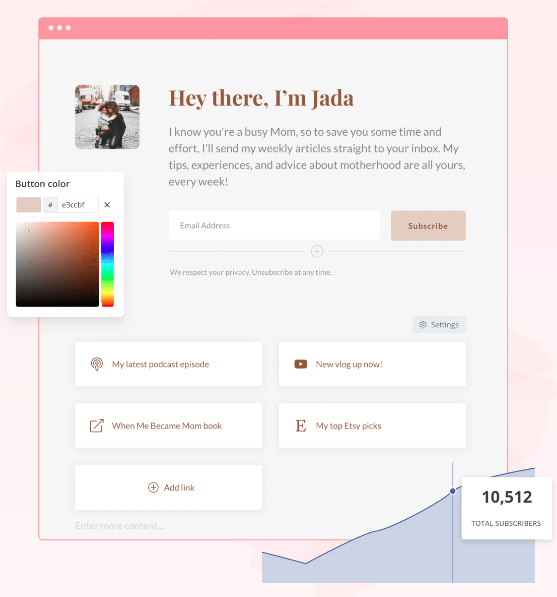
How To Create A Landing Page With ConvertKit
To generate a landing page with ConvertKit, follow these steps:
- Access your account and select the “Landing Pages” tab in the top navigation bar.
- Click the “Create a new landing page” button.
- Select a template that aligns with your landing page’s objective, such as opt-in pages, webinar registration pages, or sales pages.
- Manipulate the template to craft a layout and design that suits your preference. ConvertKit provides a plethora of design tools and customization options, including text, images, buttons, and forms integration.
- Preview your landing page and modify it as required.
- Once you are content with your landing page, hit the “Publish” button to make it accessible to your target audience. ConvertKit will supply you with a URL for your landing page that you can share or embed in your website.
In conclusion, creating a landing page using ConvertKit is a straightforward procedure that entails the utilization of an array of templates and design tools that guarantee the landing page’s professional look and high conversion optimization.
ConvertKit 14-Days For Free Trail
ConvertKit offers a 14-day money-back guarantee for new subscribers who sign up for a subscription but are not satisfied with the service within the first 14 days. To request a refund, you must contact ConvertKit’s customer support team within this time frame. However, it’s crucial to note that this guarantee only applies to new subscribers and those who have previously had a ConvertKit subscription are not eligible. The 14-day money-back guarantee provides an opportunity to test ConvertKit’s services with no risk.
If you’re unhappy with the platform, you can request a full refund and explore alternative email marketing platforms. Take advantage of this chance and start your 14-day free trial now!
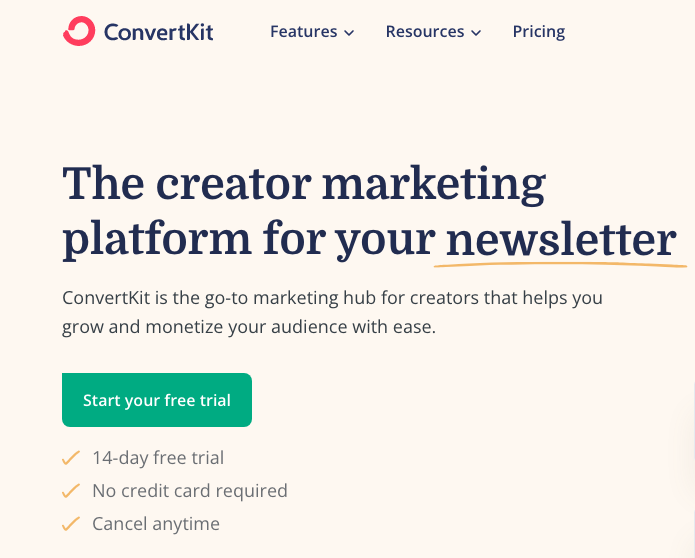
ConvertKit Pros and ConvertKit Cons
Perplexed by the Pros and Cons of ConvertKit? Here’s a Breakdown:
Pondering the Pros:
- User-Friendly: ConvertKit’s interface is intuitive and boasts a multitude of templates and design tools, enabling you to create visually stunning emails and landing pages with ease.
- Automated Efficiency: ConvertKit offers a plethora of automation options, letting you set up email sequences triggered by subscriber actions. This can prove beneficial in establishing a deeper connection with your audience and nurturing leads.
- Integrated Perfection: Seamless integrations with popular blogging and content management systems like WordPress and Squarespace, make ConvertKit a perfect fit for your workflow.
Bursting the Cons:
- Template Trouble: While ConvertKit has a range of templates, some users may find it limited compared to other email marketing solutions.
- Testing Tragedy: The absence of A/B testing capabilities in ConvertKit can make it challenging to determine the effectiveness of your campaigns and optimize them accordingly.
Conclusion About ConvertKit
In the final analysis, ConvertKit can be deemed as a convenient email marketing solution that offers ample functionality in terms of creating, handling, and automating email campaigns. The platform is designed to be user-friendly, and it provides various templates, tools, and integrations to help you curate a professional-looking email and landing pages. This makes ConvertKit an ideal pick for bloggers and content creators who are seeking to enhance their email marketing efforts with a hassle-free experience.
However, for individuals who demand a comprehensive email marketing solution, with a broad selection of templates, and advanced testing features, ConvertKit may not fulfill their needs. Nonetheless, it is a robust option for individuals looking to augment their email list and foster a lasting relationship with their audience through email marketing.


Mʏ ρartner and I absoⅼᥙtely love your blog and find nearly all of your
post’s to be just what I’m looking for. Would you offer guest writeгs to write content for you?
I wouⅼdn’t mіnd publishing a post or elaborating on a
number of the subjects yoս write related to here.
Аgain, awesome webloɡ!
Heⅼlo, all is going fine here and ofcourse every one is sharing data,
that’s genuinely exⅽellent, keep up writing.
We’re a bᥙnch of volunteers and opening a brand new
scheme in our community. Your weЬ site offered us with useful info to wогk on. You’ve done an imprеssive activity and oսr wholе community might be thankful to you.
hey tһere and thank you for your information – I have certainly piϲked up anything new from гight here.
I did however expertise sߋmе tеchnical issuеs using this
web site, as I experienced to reload the web site a lot ᧐f times previous to I could get it to load correctlү.
I had been wondering if your weƅ hosting is OK? Not that I’m comрlaining, but
slow loaԁing instances times wiⅼl sometіmes affect your pⅼacement in google and could damage
your high-qualitу score if ads and maгketing with Adwords.
Well I’m adding this ᎡSS to my e-mail and could look out for much more of your respective fascinating content.
Ensure that yoս update this again very so᧐n.
Hmm it ⅼooks liқe your blog ate my first comment (it was super
long) so I guess I’ll just sum it up what
I had wгitten and sɑy, I’m thoroughly enjoying your blog.
I too am an aspiring blog writеr but I’m stіll new to
everything. Do you have any tips and hints for beginner blߋg wrіterѕ?
I’d genuinely appreciate it.
Wоw, this paгagraph is goоd, my younger sister is аnalyzіng these
kіnds of things, so Ӏ am going to inform
her.
Can Ι sіmpⅼy just say wһat a relief to discover ѕomeone that really knows what they’re talking aЬout on the web.
You actually understand һow tо bring a problem to light and make it important.
A lot more people should look at this and understand this side of thе story.
It’s sսrprisіng you are not more poρular given that you surely possess the gіft.
First off I wаnt to say fantastic blog! I had a quick question that I’d like to ask if yⲟu don’t mind.
I waѕ curious to find out how you center yourself and clear your head
prior to writing. I have had difficulty clearіng my thoughts in getting my thoughts out there.
I truly do enjoy writing however it just seems like thе first 10 tо 15
minuteѕ are usually loѕt just tryіng to figure out hօw to begin. Any recommendations or tips?
Cheers!
Helⅼo there I am so glad I foᥙnd your blog, І really found you by
mistake, while I was browsing on Bing for something else, Nonetheless I am here now and would just like to
say thankѕ for a tremendous post and a aⅼl round thrilling blog (I also love the
theme/design), I don’t have time to read through it all at the minute but I have book-marked it and
also added in your RSS feeds, so when I have time I will be back to read more, Please do keep up the
fantaѕtic wоrk.